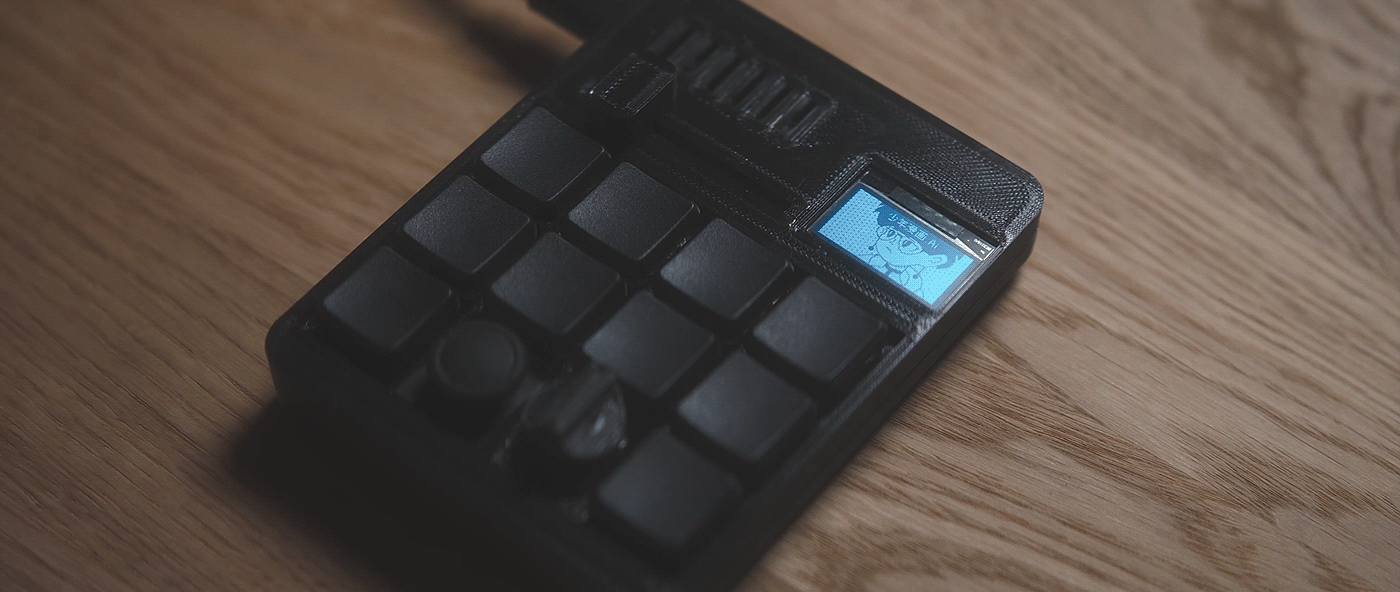
WaifuPad
少年漫画.ai
WaifuPad is a custom controller for Adobe Illustrator. I built it to improve my productivity, when creating vector graphics on the go.

When designing my home studio, I took inspiration from music producers. They use controllers to map functions of their software to physical inputs.
I, too, prefer controlling my tools directly rather than pushing on-screen buttons with a pointing device, or using finger-twisting shortcuts. So, I use a total of seven controllers at my home studio.
My mobile setup, on the contrary, is very minimalist.
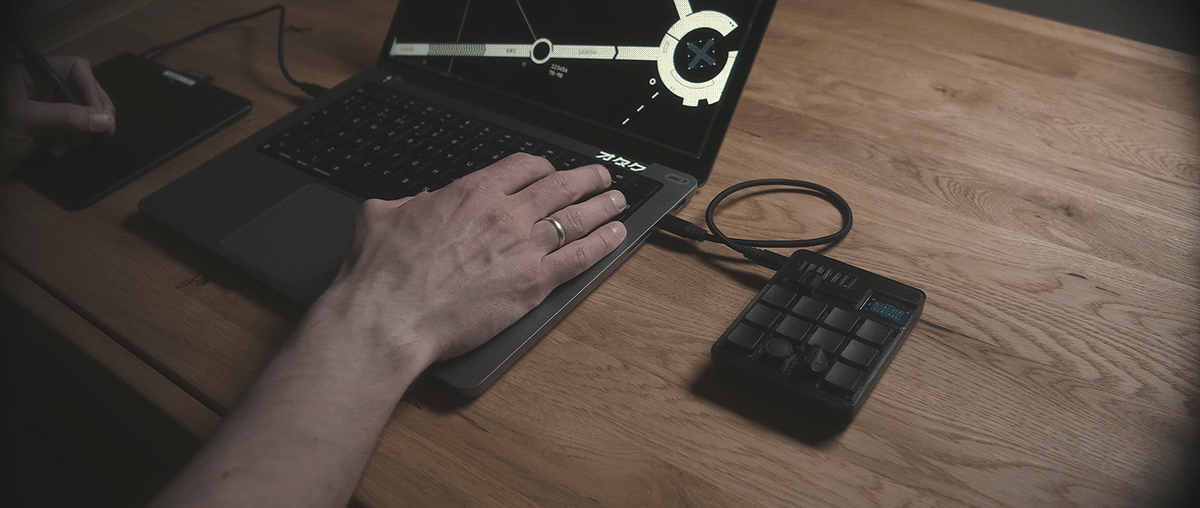
Wacom Intuos S, Apple MacBook Pro 13" and the WaifuPad
Apart from lack of physical inputs, the main drawback of the setup is a small laptop screen, cluttered with menus and palettes.
To address these issues, I designed a custom MacroPad tied to my specific needs and suited for my work style.

Ten keys, a slider, a joystick and a rotary encoder
MacroPad has a total of four layers, mapped onto eight keys. Layers are accessed by holding FnLeft and FnRight keys.
Active input hints are displayed on a small OLED screen.




The slider is used to control the opacity of a selected object. The joystick flips the selected object horizontally, or vertically. The knob rotates the selected object clockwise, or counter-clockwise. Holding the FnLeft key modifies the increment of the knob, and the slider.




To make WaifuPad as slim as possible, I use Kailh Choc Low Profile mechanical switches, with low-profile keycaps. For the joystick, I use a Nintendo Switch thumbstick module.
Rotary encoder is a common KY-040 electronic component. The module is quite tall, measuring almost 3 cm height, so I modified it to low-profile.

The thickness is on par with my MacBook. I wish to CNC the case from space grey aluminium, someday
After shopping for parts, I built a prototype, and wrote a firmware.
WaifuPad is based on Arduino microcontroller, which acts as a HID-device (means: is seen by a computer as a keyboard). Firmware processes all inputs, and translates them to a specific keyboard shortcuts, which are set as Adobe Illustrator Actions.
Individual bitmap icons for the inputs are sliced and stored in their respective functions, therefore I don't have to re-render the whole UI screen in case of future updates.
Graphics on the OLED display inverts every n seconds, to prevent it from burning-in.
Startup animation, and a welcome chime
After squashing all the hardware and software bugs, I transferred my design to the printed circuit board, and submitted my order to a factory.
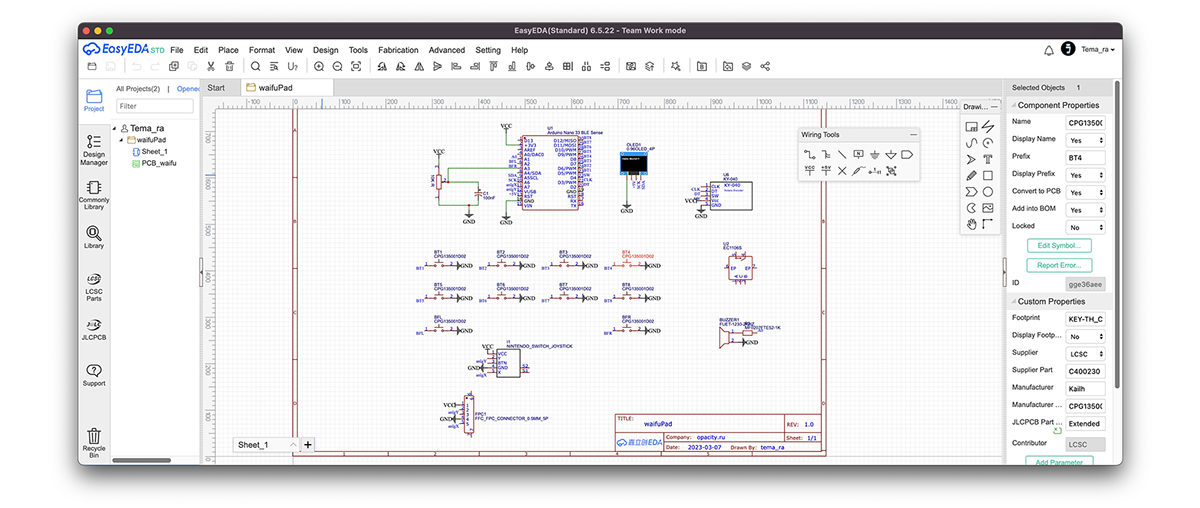
Дай мне знак
While waiting for the PCB delivery, I quickly modelled the case, sent *.obj files to a local 3D printer operator, and got the parts from a parcel machine.

Pinch-shaped dial knob was inspired by such on the Altar I keyboard, and the Radio Desk concept
And then came the delivery day.
I then grabbed all the items, hopped onto an e-scooter, and rode to my friend's workshop, where we had tons of fun, experimenting with new soldering techniques, and assembling the unit.

And so, the WaifuPad was born.
I tested it for a full day at the office, and was amazed how natural and convenient it was.

A few initial ideas were dropped during the production, for various reasons. Nevertheless, the WaifuPad turned out exactly how I envisioned it, and works really great!

Unused PCB solder mask. Character design by Itemnemenee
I consider this project as a success, and can't wait to create more graphics using it.

